High–level Gradebook Overview
Please see the Syllabus Grading area for more information on grading.
Current Grade
The Current Grade column functions the same as it does in any other graded course. The Current Grade column is primarily for learners, giving them an idea of how they are doing in the course so far. The value displayed in the Current Grade column will appear in the learners' My Grades area.
For more information on the Current Grade column, see the Grade Center Basics faculty resource document.
Peer Responses
Instructors will manually enter a "0" or a "100" into this column based upon learners' peer responses in the course discussions. Learners' completion of individual discussion posts is evaluated in the u09a1 checklist assignment.
This column replaces the standard Discussion Participation Scoring Guide.
[u10a1] Unit 10 Assignment 1
Instuctors will use the clickable rubric to grade the u10a1 assignment and the value will appear in this column. Note that this value is not the value that will calculate into the Final Grade.
Pass u10a1 Yes or No
The value that automatically populates this column is either a YES or NO. The YES or NO value will also appear for learners in their My Grades area. This is not a grade in itself, it is simply an indicator to learners and instructors whether a learner has passed u10a1.
To pass u10a1 learners must receive a score of 15–100. If a learner receives a score in this range, then a YES will appear in this Gradebook column.
If a learner receives a 0–14 as a score for u10a1, then a NO will appear indicating that the learner did not pass the u10a1 assignment.
INST u10a1 0 or 100
Instructors will manually enter a "0" or a "100" into this column depending upon whether or not the learner has passed u10a1. This value is included in the Final Grade calculation.
If the learner has passed u10a1 (indicated by a score of 15–100 in the [u10a1] Unit 10 Assignment 1 column, or indicated by a YES in the Pass u10a1 Yes or No column), then a value of "100" will be entered here.
If the learner has not passed u10a1 (indicated by a score of 0–14 in the [u10a1] Unit 10 Assignment 1 column, or indicated by a NO in the Pass u10a1 Yes or No column), then a value of "0" will be entered here.
Final Grade
The Final Grade column functions as it does in a typical graded course. However, instructors should note that the Final Grade calculation includes the value in the Peer Responses column, and also the value in the INST u10a1 0 or 100 column. So instructors will need to make sure there are values in those two columns for an accurate total to be presented in the Final Grade column.
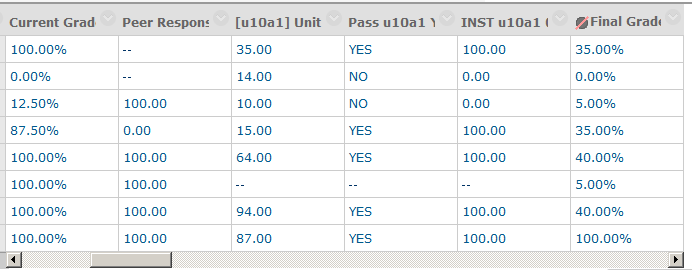
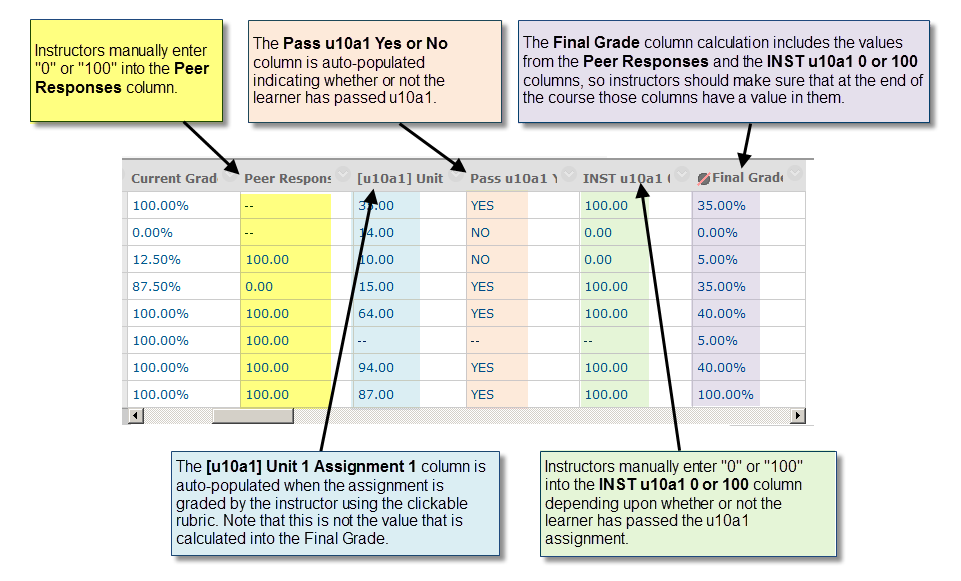
Doc. reference: phd_ir_gradebook.html